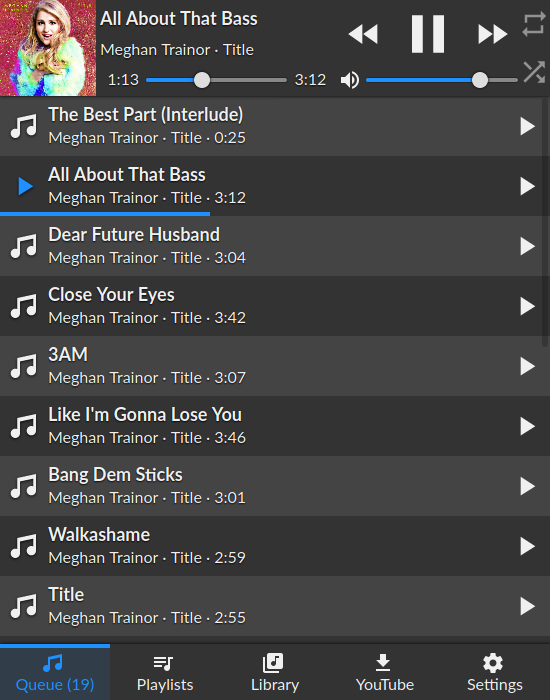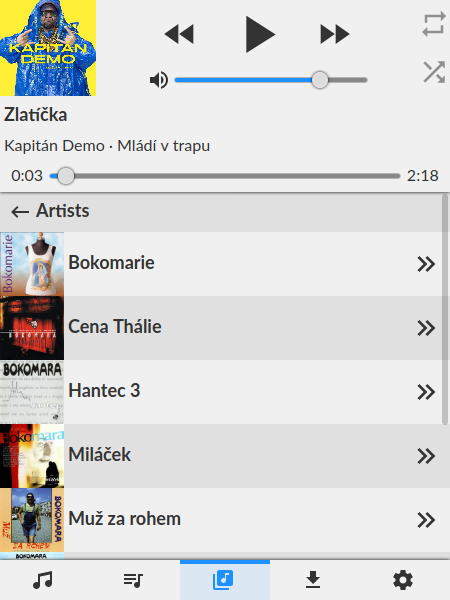| _youtube | ||
| app | ||
| misc | ||
| .dockerignore | ||
| .gitignore | ||
| .npmrc | ||
| Dockerfile | ||
| index.js | ||
| LICENSE.txt | ||
| Makefile | ||
| package.json | ||
| README.md | ||
CYP: Control Your Player
CYP is a web-based frontend for MPD, the Music Player Daemon. You can use it to control the playback without having to install native application(s). It works in modern web browsers, both desktop and mobile.
Screenshots
Features
- Control the playback, queue, volume
- Save and load playlists
- Browse the library by artists/albums/directories
- Display album art via native MPD calls (no need to access the library; requires MPD >= 0.21)
- Youtube-dl integration
- Dark/Light themes
Installation
Make sure you have a working MPD setup first and Node version >= 10
git clone https://github.com/ondras/cyp.git && cd cyp
npm i
node .
Point your browser to http://localhost:8080 to open the interface. Specify a custom MPD address via a server querystring argument (?server=localhost:6655).
Instalation - Docker
Alternatively, you can use Docker to run CYP.
git clone https://github.com/ondras/cyp.git && cd cyp
docker build -t cyp .
docker run --network=host cyp
Youtube-dl integration
You will need a working youtube-dl installation. Audio files are downloaded into the _youtube directory, so make sure it is available to your MPD library (use a symlink).
If you use Docker, you need to mount the _youtube directory into the image:
docker run --network=host -v "$(pwd)"/_youtube:/cyp/_youtube cyp
Changing the port
...is done via the PORT environment variable. If you use Docker, the -e switch does the trick:
docker run --network=host -e PORT=12345 cyp
Technology
- Connected to MPD via WebSockets (using the ws2mpd bridge)
- Token-based access to the WebSocket endpoint (better than an
Origincheck) - Written using Custom Elements
- Responsive layout via Flexbox
- CSS Custom Properties
- SVG icons (Material Design)
- Can spawn Youtube-dl to search/download audio files
- Album art retrieved directly from MPD (and cached via localStorage)